

Max Davies
2025 Toyota Corolla SX review
5 Days Ago
An electric vehicle that carries the looks and functionality of a "normal" car set to make the transition much smoother



Tech Contributor
New from
$49,990
excl. on-roads

Tech Contributor
New from
$49,990
excl. on-roads


Tech Contributor
New from
$49,990
excl. on-roads

Tech Contributor
New from
$49,990
excl. on-roads
Quickly see how this car stacks up against its competition. Select any benchmark to see more details.
Where expert car reviews meet expert car buying – CarExpert gives you trusted advice, personalised service and real savings on your next new car.
I took a trip to Japan with Nissan in 2015. We took a bus to Sodegaura Forest Raceway which has views of Mt Fuji.
That day we drove the Nismo GT-R, a regular GT-R, a Nismo Micra, and the Nissan Leaf. Doing a hot lap in a Leaf was as tantalising as you’d expect, but what sticks with me more is the original Leaf’s cheap interior and infotainment system that seemed more confusing than necessary.
That and the fact the power windows seemed to struggle – not a good look for the electric vehicle market at the time. Let’s just say the 2020 Nissan Leaf left me with a very different opinion.
When you jump into the new Nissan Leaf you could almost think it was a traditional petrol hatch. That’s a good thing. Electric cars don’t need to look unusual or more complicated just because they’re powered by a battery.

The 8.0-inch touchscreen in the centre sits between six physical buttons and two dials. At this point we must point out that the volume is on the left, away from the driver.
The provided operating system is intuitive, with the option to use the buttons for quick access to navigation or an audio source, while the screen allows you to fiddle deeper. Within the infotainment system is an array of views with information about the car’s performance and battery usage.

The onboard navigation doesn’t appear to be designed in line with the car. It takes design cues from a UBD street directory, if we’re honest. We did appreciate the shortcut for nearby charging stations, which also knows what type of charge plug to expect.
We used the onboard voice control to test the navigation with a request to go to the airport. It provided directions to an airport, but in another state. It would have been better to suggest nearby options rather than one 859km away.
The map button on the touchscreen (and the physical shortcut) takes you to Nissan’s inbuilt navigation whether you have Apple CarPlay or Android Auto connected or not. We would have preferred it to use the best option available, which is definitely what lives on your smartphone.

At any point you’re also able to view the car’s surround-view camera. It pops up automatically when reverse is selected, but you can choose to toggle through a number of options – and with 360-degree visibility, there are plenty of options.
There are angles to ensure you’re close enough to kerbs, between the lines and so on. Image quality was also fairly impressive even in darker underground carparks, and makes the most of the display.

The Nissan Leaf carries 12V, USB, and auxiliary connections, all of which are easily accessible. The bay beneath these inputs easily secures a connected smartphone.
Apple CarPlay and Android Auto immediately spring to action and look excellent on the display. All the expected functions of both smartphone operating systems worked within the display, and sounded excellent through the Bose speakers.

With the smartphone connected through CarPlay or Android Auto, we were unable to use the call answer/hangup button on the steering wheel.
Pairing the phone with Bluetooth resolves it, but really shouldn’t be necessary. It’s odd given the voice control button on the wheel enables Siri or Google Assistant, and it’s possible to skip tracks.

The steering wheel is well equipped, with a layout similar to what you’d expect from Volkswagen. Controls for cruise control and the infotainment system are all within reach of your thumbs while driving.
Looking up at the instrument cluster you’ll notice a traditional analogue dial for your speed with a 7.0-inch display next to it. This display can show a range of information such as your eco performance and battery usage details, tyre pressure, traffic sign information and charging time, or details about your current music.
This probably could have just been one large display without the traditional speedo – but its value became clear. During our testing the entire infotainment system rebooted twice. All screens blank, audio gone, followed by 30 seconds of a reboot process.
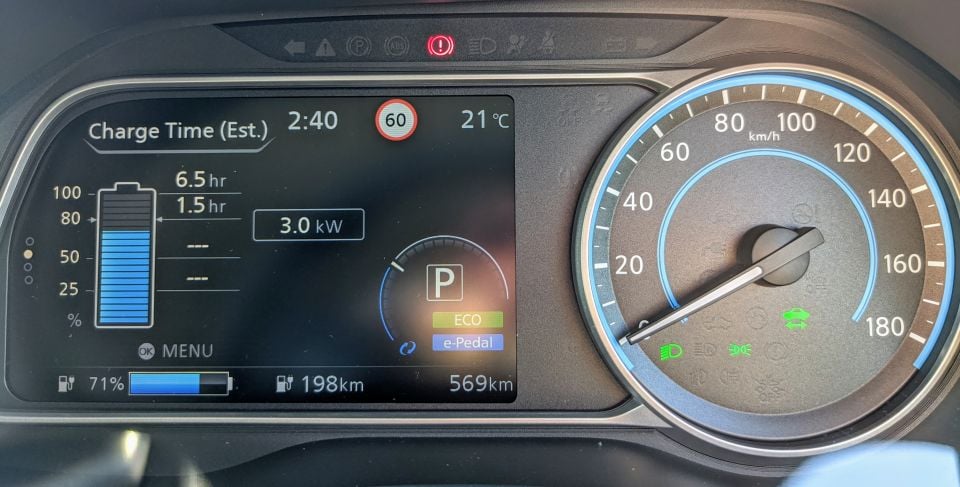
Given the speed dial stands alone, we could keep driving without having to guess how fast we were going.
The rest of the Nissan Leaf is relatively simple. You’ll find individual controls for the front heated seats in the centre, and a button for the heated steering wheel hidden near the charging port release button.
At the back you won’t see air-conditioning vents for the summer, but there is a single control to heat the rear seats – one for the whole row – and no USB or 12V ports for their convenience.

Outside, the charging connection is found at the front and when connected you’ll see three progress lights sitting on the dashboard.
This was excellent for a quick peek to see how it was tracking – and knowing the car is actually charging.

The new Nissan Leaf is a large gadget on wheels, but the experience inside feels as familiar as other “ordinary” cars.
It makes for a comfortable transition to electric power while keeping all the bells and whistles you expect from a car in this price range.
Oh, we were also glad to see the power windows move at a rapid pace compared to the 2015 model.
Where expert car reviews meet expert car buying – CarExpert gives you trusted advice, personalised service and real savings on your next new car.


Max Davies
5 Days Ago


James Wong
3 Days Ago


James Wong
3 Days Ago


Max Davies
2 Days Ago


James Wong
8 Hours Ago


Marton Pettendy
8 Hours Ago